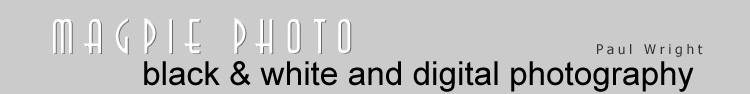Image Viewer
Usually your camera has software bundled with it for viewing
images. You need some software that allows you to browse thumbnails
very quickly and easily, and to view an image by clicking on the
thumbnail.
Some great software is listed below:
ACDSee ($50 US)
http://www.acdsystems.com/English/index.htm
Terrific, easy to use software that allows you teo readily browse
and manage your images. Sometimes bundled with cameras such as
tha Pentax Optio cameras.
IrfanView (freeware)
http://www.irfanview.com/
Very popular software, free for non-commercial use. Supports
an enormous range of file types.
Picasa
http://www.picasa.com/
Fabulous little program that allows you to view and manage your
files. Lets you play around, making changes to the way your images
appear, but without changing the original file. All the changes
are stored in a little file in the image directory, and so the
changes can be undone at any later time. Picasa 2 is available
as a free download
from Google. No matter what image viewing software you have on
your hard drive, it is well worth having this program as it is
so good. It will display RAW images, but as the RAW viewer is
not necessarily optimised for your camera, the colours may not
show with true fidelity.
Photoshop CS
http://www.adobe.com/
The top-of-the-line image editing software. If you are using Photoshop,
make sure you download the Photoshop
plug-in that will enable you to view the RAW files your camera
may be able to create. The plugin supports and a huge number of
cameras from most of the major manufacturers.