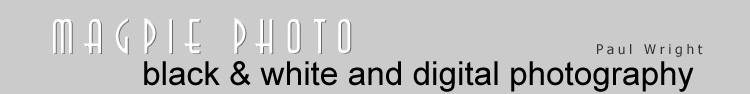Printing on Black and White Paper
It is well worth concentrating on one type of paper. When you
become familiar with how the paper responds ot different negatives,
you will much more eaily be able to make decisions about how to
obtain the best print. If you standardise your chemicals and always
use the same temperatures and times, you will find you learn to
understand the process much more quickly and will be able create
excellent prints with a minimum of waste.
Developing a Print
The photographic paper may only be unwrapped or opened in a darkroom,
when all lights, with the exception of the safe-lights provided
are turned off. To achieve the best results, the following processing
should be carried out.
All liquids should be at 20 C.
All steps must be accurately timed.
Creating a test strip and developing the print
Whenever you are going to make a print you must start off by
making a Test-Strip. When making a test strip you should ensure
the enlarger is set at the height at which you intend to make
your print. Use standard times to create your test-strip and this
will indicate to you the best exposure for that negative. Process
the strip as set out below. When you have found the best exposure-time
for that negative, then make a full size print, and process it
the same way as the test strip was processed.
A. Paper Development
The paper used is Ilfospeed (a resin coated paper which allows
rapid processing). The developer used is Ilfospeed Developer,
which is made-up by adding 100 ml of concentrate to 900 ml of
water. The paper should be continually agitated in this solution
for 1 minute.
B. Stop-Bath
The Stop-Bath is used at a rate of 12 ml in a litre of water.
The paper should be agitated in this bath for 30 seconds.
C. Fixer
The Fixer is Ilford Rapid, which is made up by mixing 200 ml of
concentrate with 800 ml of water. The paper should be agitated
in the fixer for 1 minute.
D. Wash
The paper must be agitated in running water for at least 5 minutes.
(Do not try to cut down the time on this very important section,
as any trace of chemicals left in the photographs will invariably
cause them to deteriorate - this is where the biggest waste of
materials occurs.)
E. Dry
Lay the freshly washed paper face-up on clean paper, and it will
be dry in about 12 hours.
Judging the quality of the print
It is a little difficult to judge the quality of a wet print.
When the print dries the dark areas dry-down to deeper, richer
tones. You can speed up the drying a little by using a hair-dryer
to dry out the test strip and this provides a good guide to the
dark tones achieved in the photograph. The real tonal depth in
the image is not really evident until the print dries fully and
this could take many hours. The difficulty with this is that you
have to leave the darkroom to dry the print. This is not what
you want to do when you set up the darkroom. Once you are in there
it is best that you stay until you finish the tasks you had set
out to achieve.
So, if you are to make judgements about the quality of your prints
in the darkroom, you must have a white-light to view them by.
It is important to use a light that is not too bright when you
make this judgement as a bright light will make everything look
too pale and you will finish up printing photographs that are
too dark. So, use a low power bulb to view your work.
Whenever you change something, such as the enlarger height or
use a new negative you must make another test-strip. After you
have made a test-strip, look at the highlight areas and find the
time at which they have been printed properly. That is, find the
areas in which the tiniest amount of tone is produced on the paper
- the highlight areas should be white or very nearly white. This
is the time you should use to make a proper print. From this print
you should be able to tell by looking at the darker areas of your
print if you should change to another grade of paper.
*** It is very important to use the same amount
of time and the same amount of agitation with each piece of paper
you develop. Don't pull a print out of the developer before the
print has completed developing. If the print doesn't work out
as you hoped, make another test strip and then make another print.***
It costs just as much to make a poor quality print as it does
to create a fantastic print. Take your time, work everything out
and make the best print you can.