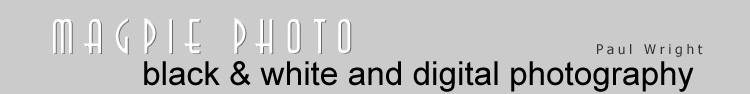Reading the Proper Proof on Black and White Paper
After you have made a Proper Proof, let it dry and take it to
a place where the light is a little stronger than a normal reading
light. I find it useful to use a reading lamp. Study the Contact
Sheet very carefully. You will see exposures which are too light,
and others which are too dark. Hopefully most of the images printed
well and you will see that the most of the negatives are exactly
as you intended them.
Now we will look at how you should print these negatives.
The Contact Sheet should have been made on Grade 3 paper.
Sheet, let it dry and then take than normal room light. You may
If you are using a condenser enlarger, then you should use Grade
3 paper for your contact sheet and Grade 2 paper when you make
your enlargement. This is because condenser enlargers actually
increase the contrast of the negative when it is being printed.
Therefore, using a softer contrast paper like Grade 2 for your
enlargement will ensure the contrast is not too great and achieve
a range of shades from black to white in the print.
Under-Exposed Negatives
A negative which is too dark on the Contact Sheet has been under
exposed. There are no highlights.
This negative should be printed on Grade 3 paper to bring out
more contrast.
Over-Exposed Negatives
A negative which is too light on the contact sheet has been over
exposed. The highlights are blocked – up.
This negative should be printed on Grade 1 paper, so the highlights
can be printed down without making everything else become too
dark.
If it is "just right"
If most of the negatives on the ”Proper Proof” are
very clear and have all the shades of light and dark you had hoped
to capture. Then you are very lucky as every part of the system
is working well for you. In that case you have hit on just the
right combination of camera, lens, film, chemicals, development
times, enlarger and paper.
Small changes you can make
Suppose most of the negatives on the ”Proper Proof”
are all too dark. This means that you are under-exposing the negatives.
The next time you load the same type of film into your camera,
halve the ISO rating. For example, Tri-X is usually rated as ISO
400, but you will get better results by setting your camera at
ISO 200.
Similarly, if all the negatives are too light on the "Proper
Proof", then you are over-exposing these negatives. Next
time you load the same film, double the suggested ISO rating when
adjusting your camera. For example, Tri-X is usually rated as
ISO 400, but you will get better results by setting your camera
at ISO 800.
There are more precise ways to check and adjust all components
of the system you are using to make your photographs. The most
important thing is to get to know one set of film, paper and chemicals
very well, and then you can carefully change one or more of these
to make any type of Photograph you want.