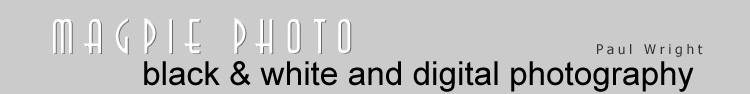Developing Black and White Photographic Paper
Most Black and White photographic paper is capable of producing
tones all the way from the "whitest white" to the "blackest
black". We should take this into consideration when we "take
a photo" and expose the negative so that we can print a photo
with the greatest possible range of tones. So that we can understand
how a camera measures the light and exposes the film, we must
understand the workings of the light meter in the camera.
Basically the camera meter is adjusted to photograph a scene
so that everything in view will average out to "middle grey".
This means that a photograph of a white wall will be automatically
metered to give an exposure that is grey when it is printed, and
a photograph of a black wall will be the same shade of grey in
a print. In both cases the camera has averaged the light and produced
an inappropriate exposure. Once you understand what is going on,
you can make decisions about the settings you choose so that the
white wall will appear white and the black wall will appear black.
A photograph of a Chessboard which is half black and half white
would average to grey, and so the camera would expose it correctly
and the print would have both black and white in the range of
tones. This is how the meter averages everything. Most of the
time the exposure will be acceptable, but sometimes you might
want to make some decisions of your own.
The following is a guide to exposure based on the above, using
the reading of the camera when pointed at each of the following: