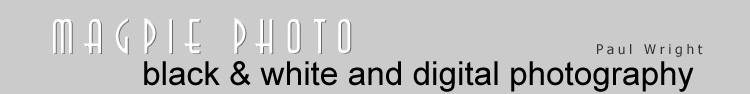Making a Web Photo Gallery
When you create images for web pages, it is important to make
the file size as small as possible so that it can download quickly.
You can optimize the files size by deciding what size you want
the image to be on the screen and then selecting compression that
provides the required quality.
There is a trade off between file size and quality, but a program
like PhotoShop will allow you to view four different versions
of the file and then you can select the one that suits your needs.
Too much compression can spoil your image, but a file size that
is too large will take too long to download on the Internet.
You should optimize the size of your image for viewing on the
web. There is a trade-off between file size and speed of downloading
to a browser.
The following are the sizes of the file when resized and saved
as high quality jpg.
| 2040 x 1536 |
1285 kb |
| 800 x 600 |
444 kb |
| 600 x 480 |
302 kb |
| 300 x 255 |
83 kb |
Web Gallery
To create a web photo gallery, it is easy to use the automatic
function provided in PhotoShop.
Start by creating a new folder and copy your images for the web
page to that folder.
Open each image in turn and adjust the image that it looks best
on the screen.
The easiest way to improve many images it to adjust the RGB levels.
The quickest way to do this is to adjust the levels automatically.
If you like the changes, then save the image. If not, don’t
save it.
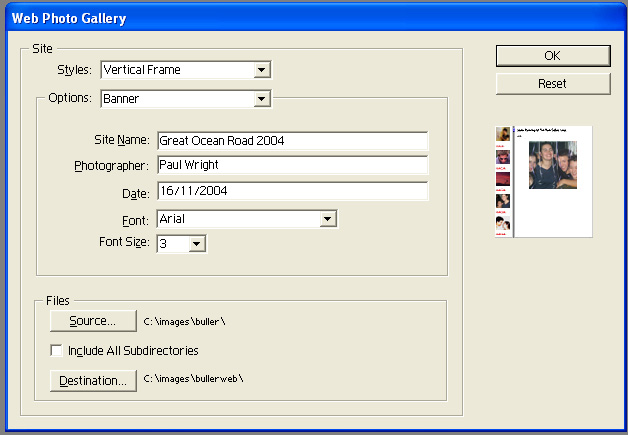
To make the web photo gallery, select the Automate > Web Photo
Gallery function.
Select the folder that holds the images and a folder that will
hold the web pages when they are created. You can specify the
size of the images for the web page, the size of the thumbnails
and so on. Once everything is set, the web photogallery will be
created automatically.