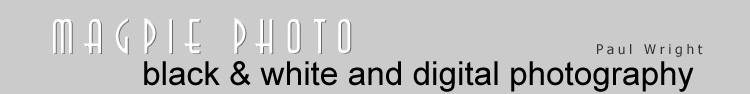What is important when choosing a digital camera?
The most important things are:
- how easy it is to use
- the quality of the images
So, if you are considering buying a camera, do some reserach
nefore you go shopping, make up a list of cameras with the desired
feature and within your budget. The make a visit to a camera store
or two or three, so you can hold the camera you are interested
in, fiddle with the controls and raise any issues you may have
with camera sales people. However, it is important that cameras
sales people have their own biases and views about what is good
and they also have products they want to move off the shelf. So,
listen to their advice but take the time to reflect on what they
say before you purchase a camera.
Things to consider when choosing a digital camera
- the quality of the images produced
- number of megapixels captured in each image - generally, the
more the better
- quality of the sensor -
- quality of the lens - look for something created by a recognised
camera company
- accurate viewfinder - some take images quite different from
the area seen in the viewfinder
- optical zoom - a good zoom will allow you to take images in
a wide variety of situations and allow you to achieve much more
thatn you would without a zoom
- image stabilisation - a zoom of more than about 3 times zoom
is susceptible to camera shake so look for a camera that has image
stabilisation built-in so that you can hand hold your camera in
a wide range of conditions and still capture sharp images
- sharpness of the zoom - some cameras produce soft images when
using the zoom - should be minimal fringing, with little pincushion
or barrel distortion at the extremes of the zoom range
- time lag - the lag between pressing the button and the image
being captured - the shorter the lag-time the better
- flash - quality and strength of the built-in flash - if an additional
flash is required they can be very expensive to buy
- storage card - the media used to store the images in the camera
- some types of card are cheaper than others - the bigger the
capacity the better - some cards save the files faster than others
- battery - lithium-ion batteries have terrific capacity - usually
a battery and a recharger will be provided when you purchase your
camera - it is worth purchasing a second battery when you buy
your camera
- controls - easy to access, easy to adjust, such as shutter speed,
aperature, depth-of-field preview and so on
- quality of the macro - look at how close it can focus
- size and weight - make sure it is easy to handle and use - if
it is too small it may be difficult to hold and use - if it is
too large it may be too inconvenient to take with you, so it will
be left at home
- software - the camera should be bundled with good image management
software so you can view and edit your images
- file management - you should be able to connect your camera
to a computer via a USB connection and drag and drop your images
onto the computer
Once you have purhased a digital camera, the things to purchase
as soon as possible are another battery and a large storage card.
When using the camera you can vary the quality of the images depending
on if you are making then for viewing on screen or for printing.
I advise always using the highest quality setting as possible.
This does create a few problems, such as rapidly filling the storage
capacity of the camera, it creates the need for large storage
space on your computer and more space required for back up. However,
it is easy later to use a high quality image and make a lower
quality one for the web, but it is impossible to take a lower
quality image and increase the quality for printing.