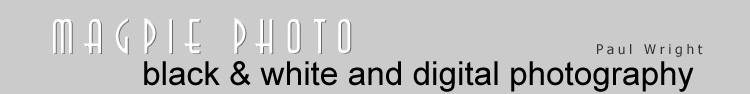Colour
Every device has a set of colours it can produce or reproduce.
This set of colours is the colour space of the device. When you
move an image from one device to another, you will probably notice
that the image appears differently due to the different way each
device handles colours. To overcome this problem so that images
can be moved from one device to another some standards have been
established to make this possible.
The following are some colour spaces
Adobe RGB
– uses the colours Red, Green and Blue to produce all the
colours captured in an image or shown on a screen. Adobe RGB has
a wide range of colours, so it is a good choice when selecting
the colour space for saving your images. This colour space is
well understood and so images will be handled correctly when loaded
in an image editing program.
sRGB
– uses the colours Red, Green and Blue, but the
range of colours is reduced to that which can be reproduced on
most screens. This is the default colour space used in windows.
CMYK
– range of colours used in printing. The colours produced
depend on the inks used and the paper used for printing.
RGB - Red, Green Blue
Most devices can capture a wider range of colours than are easily
displayed on a colour screen. Some cameras use the RGB space to
capture images. When viewed on screen there will be compromises
for some colours that were captured in the image. As well, when
you look very closely at a screen you will see that it can only
display Red, Green and Blue. If you look at the colour inks in
your printer, you will find Cyan, Magenta, Yellow and Black. One
set of colours for a device emitting light and another set for
reflecting light.
sRGB
This is a Standard colour space for Cathode Ray Tubes monitors,
television screens, scanners and digital cameras. There is a great
deal of commonality between these devices so this has largely
been accepted as the standard to allow images to be created and
viewed on all these different devices. If your camera doesn’t
give you a choice of colour spaces, then your camera probably
saves as sRGB.
This is the default colour space for Windows XP and for most
web browsers.
Adobe RGB
Adobe RGB captures a wider range of colours than sRGB. Adobe RGB
captures colours that can be printed in the CMYK (Cyan, Magenta,
Yellow, Black) range. So, if you want to print images using a
CMYK printer, chose this colour space for capturing your images.
If you view images produced in the Adobe RGB colour space in
a web browser, the images will probably appear a little flat and
a little less colourful in most browsers. If you intend to use
the images on a web page, create suitable images for a web page
using the sRGB space.
If you can embed the Adobe RGB profile into your image then that
information will help you manage the colour when you edit your
images or create your prints.
CMYK
Printers use a different colour space. The light is reflected
from the inks on the paper surface, rather that light being transmitted
as it is for a screen. The following image is a representation
of the colours Cyan, Magenta, Yellow and Black. Of course the
K stands for black. Now that makes a lot of sense. To create images
on paper, the light must be reflected from the printed surface
and so the images formed are very different from those formed
in a device that transmits light. Combining the colours cyan,
magenta and yellow will enable the printer to create a wide range
of colours, but to produce really dark areas black must also be
used.

What colour space should you choose when you save your
images in the camera?
Do you want better looking prints or better looking images on
computer?
It is most likely that your basic digital camera captures images
using the sRGB standard. If you are not given a choice of colour
space then it is most likely that this is the one your camera
uses. In most cases you probably won’t have any problems
if you stick to the sRGB colour space. This will work perfectly
when you view your images on screen and use them to create web
pages. It will also produce very good prints. However, if your
main interest is in printing high quality photographs, then it
is worth choosing using a wider colour space.
A Standard Default Color Space for the Internet –
sRGB
http://www.w3.org/Graphics/Color/sRGB
Color Spaces and You
http://www.microsoft.com/windowsxp/using/digitalphotography/thebigpicture/colorspaces.mspx
Colour Spaces
http://www.dpreview.com/learn/?/Glossary/Digital_Imaging/Color_Spaces_01.htm
A comparison of the different regions of the spectrum marked out
so you can see a comparison of the ranges of sRGB, CMYK and Adobe
RGB.