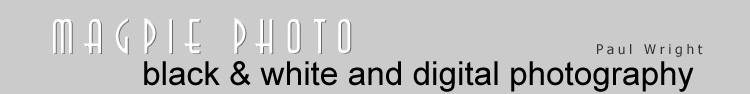Image File Size
When you take your photos with digital camera you can take the
images in a variety of sizes. You should choose the file size
depending on what you want to do with the image. If you want to
view the images only on a computer screen, then you can save the
images as small files. If you would like to make large prints
of your images, then you should save the file in the largest file
possible.
Take for example the Pentax Optio 330 –
it saves images as jpgs and can save them in the following sizes:
2048 pixels x 1536 pixels – large size
1024 pixels x 768 pixels – medium size
640 pixels x 480 pixels – small size
When you multiply the two numbers together you will find the
total number of pixels in the final image.
2048 x 1536 = 3145728 pixels about 3.0 Megabytes
1024 x 768 = 786432 pixels about 0.75 Megabytes
640 x 480 = 307200 pixels about 0.29 Megabytes
The image below show the relative areas of the three different
image sizes.
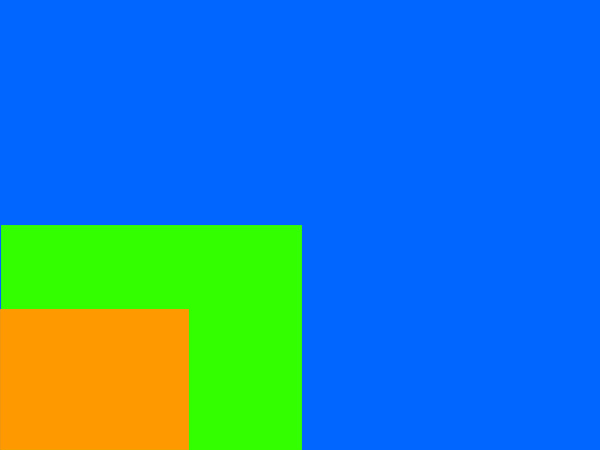
Image File Compression
When you take a photo with a digital camera, the information captured
in the file is compressed before it is saved. The quality of the
image is highest with least compresssion. The more you compress
the image, the lower the quality of the image when you make a
print. Before you take your photos you can choose the compression
rate. Generally, you should choose the highest quality image -
that is, set your camera to take the largest possible images with
the least amount of compression.
In the Optio 330 there are the following levels of compression:
*
Good |
-
most compression |
**
Better |
-
medium compression |
***
Best |
-
least compression |
Storage Capacity
The follow table sets out the number of images of different sze
and compression that can be stored on a 16 Megabyte card.
| |
Image
Quality |
Image
Size |
Best |
Better |
Good |
2048
x 768 |
10 |
13 |
26 |
1024
x 768 |
40 |
53 |
94 |
640
x 480 |
106 |
160 |
228 |
So, if you are going to save your images in the largest file
size with the least compression, it will be worth purchasing a
large size storage card so you can store as many images as possible.
Selecting a file format for your digital images
With most cameras you can chose the file type when you save your
images. For most cameras the default image type is jpg, while
many cameras will allow you to save them as tiff files, and some
higher end cameras will allow you to save your files as raw images.
jpg
jpg is a very useful format for saving images as the files are
compressed when they are saved, however when the files are compressed,
some information is lost from the stored image.
TIFF
TIFF files are larger files that can be saved with a variety of
compressions, but mostly TIFF is used when you want to save the
file in a format that prevents the loss of information from the
image.
RAW
RAW is available on some high-end cameras. RAW is the recorded
by the camera, with no in-camera processing. The information is
taken from the sensors and saved without compression. RAW files
can be rather large. Every brand of camera has different RAW capture
modes, so to see the image correctly you will need proprietary
software provided with the camera or else you will need a photoshop
plug-in that can correctly display your files.